Canon imageCLASS MF643Cdw review: A workhorse printer for small offices

- 13Shares
- Facebook12
- Email1
Alongside the wifi router, the office printer is something that everyone takes for granted until it stops working. And because we take it for granted, we don’t really care how it works… as long as it works. So when Canon asked if we wanted to test out their RM2,480 Canon imageCLASS MF643Cdw printer, our first thought was “How do you review a printer?” “How is this better than our current RM500 printer?”
Most people wouldn’t think of a printer as something that requires an upgrade. Our (admittedly) old Canon LBP6030w wireless printer had been printing our claims, letters, and invoices for the past 7 years. One floor below, our friendly accounts lady has been using a pay-as-you-print photocopy machine for longer. Quite honestly, if ours broke, we would have bought another RM500 printer.
But as it turns out, an upgrade not only makes a difference, it replaces both machines.
The imageCLASS has more connections than a Tan Sri on LinkedIn

There seems to be some cosmic consciousness uniting all printers that troll you by not working only when you need to print something urgent. Need to print and courier a bunch of e-Perolehan documents? Cannot send file to printer.
Using our old printer involves a dance where you’d have to print the IP address if the laptop fails to connect and, if that fails, print via the USB port. As laptops started shipping with only USB-C, the dance evolved into a Tennessee Waltz of finding someone who could print for you.
In contrast, the Canon imageCLASS MF643Cdw gives you backup options. You can print wirelessly via wifi, with support for Android, Windows, iOS, and MacOS. There is also a wired option with the included USB cable, ethernet, and a USB port for thumb drives. For scans, you can send the files to yourself via all the methods above, AND via email if you set it up.
So if all of these fail to work, you don’t need to call a Canon technician, you need to call an exorcist.
All of these connections and features (which we’ll get into) makes the imageCLASS MF643Cdw a big boi. With dimensions of 451 x 460 x 413mm and a weight of 20.5kg, this is a printer that needs its own space in the office. On the bright side, wireless connectivity means it’ll be a lot easier finding a place for it.
We also had the fortune of moving offices in the middle of this review, so we can also say that lifting it is definitely a two-person effort if it involves stairs. However, the photocopy machine required a lorry, two movers, one technician, and a specific spot next to the router.

The imageCLASS MF643Cdw is also super easy to set up – plug in the power cable, connect it to wifi using the touchscreen, and you’re good to go.
So how well does the Canon imageCLASS MF643Cdw print?
Laser printers are best at black and white prints, being faster and cheaper in the long run compared to inkjets. Meanwhile, the ability to print color a quiet bonus with less expectations.
So we’re happy to report that our black-and-white prints came out sharp and crisp, with a wide greyscale contrast on the imageCLASS MF643Cdw. On average, it takes 2-3 seconds for a full-page printout, and a two-sided print takes 10-14 seconds.
In the print comparison below, the text on the imageCLASS MF643Cdw is darker and more solid. The differences are much more apparent in person, though.
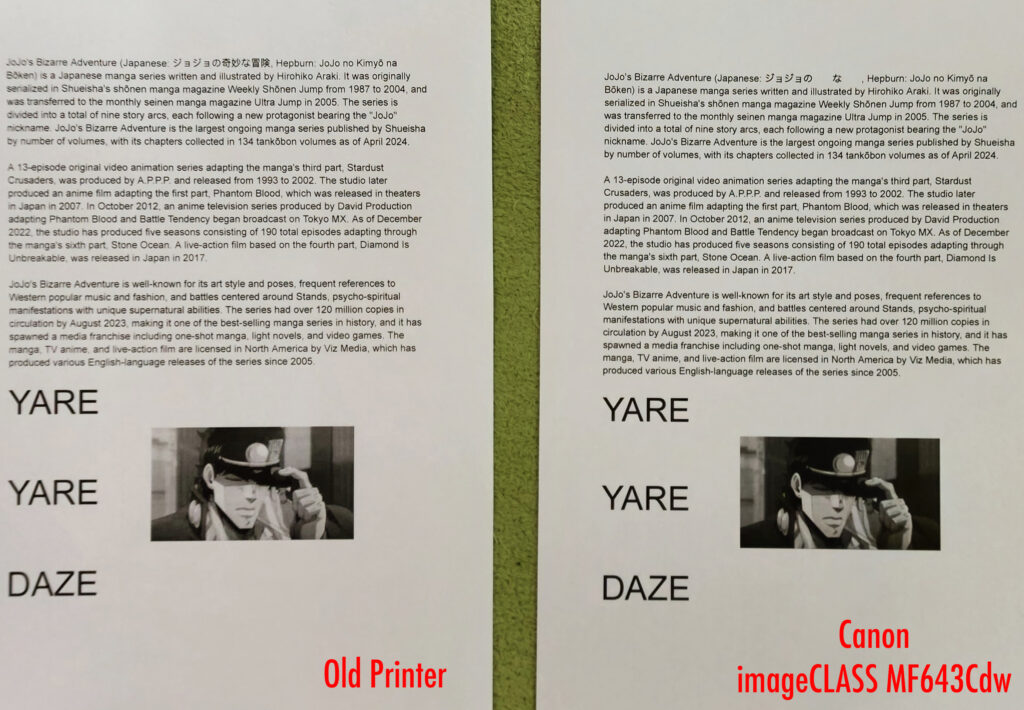
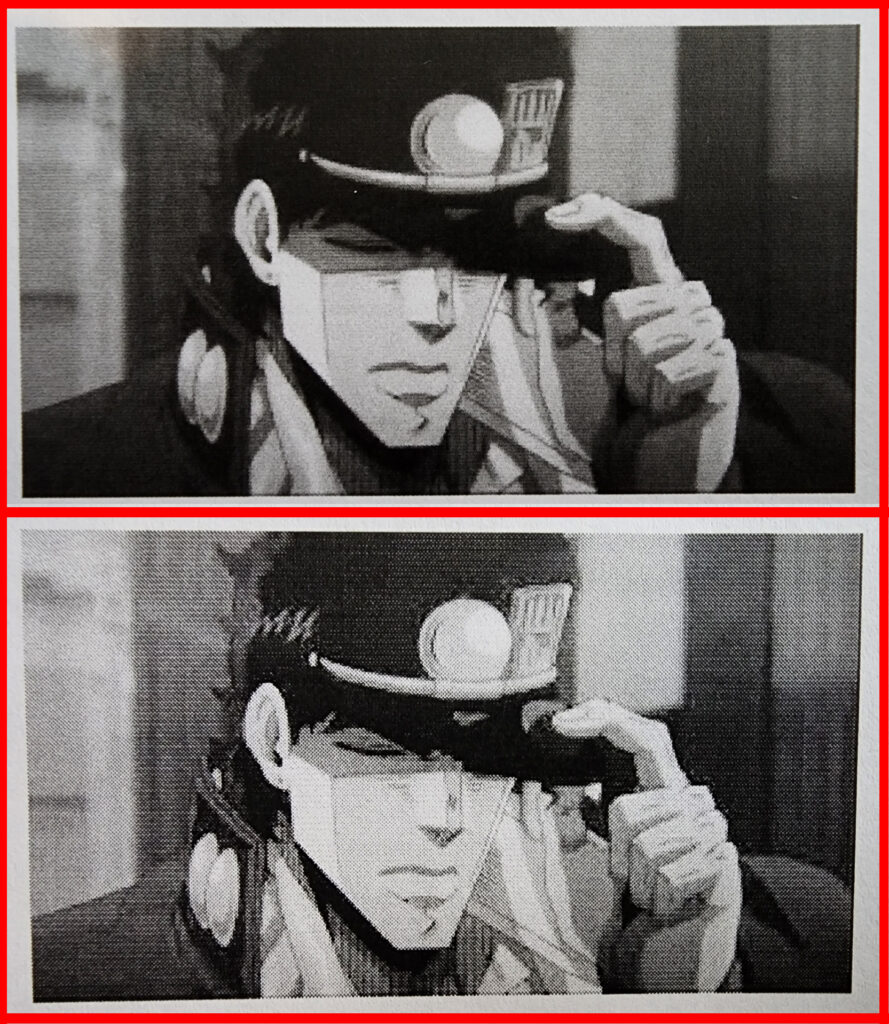
The resolution and sharpness of color printouts won’t be as good as a comparable inkjet printer, but they’re better than cheaper inkjet printers. As long as you don’t print high-resolution posters or photos, you’ll be perfectly happy with the results.
Our Head of Business also pointed out that the paper comes out flat. With our previous printer, the paper came out crinkled and curved in at the edges like a wilted cabbage leaf. It comes off as substandard, especially for important or official documents.
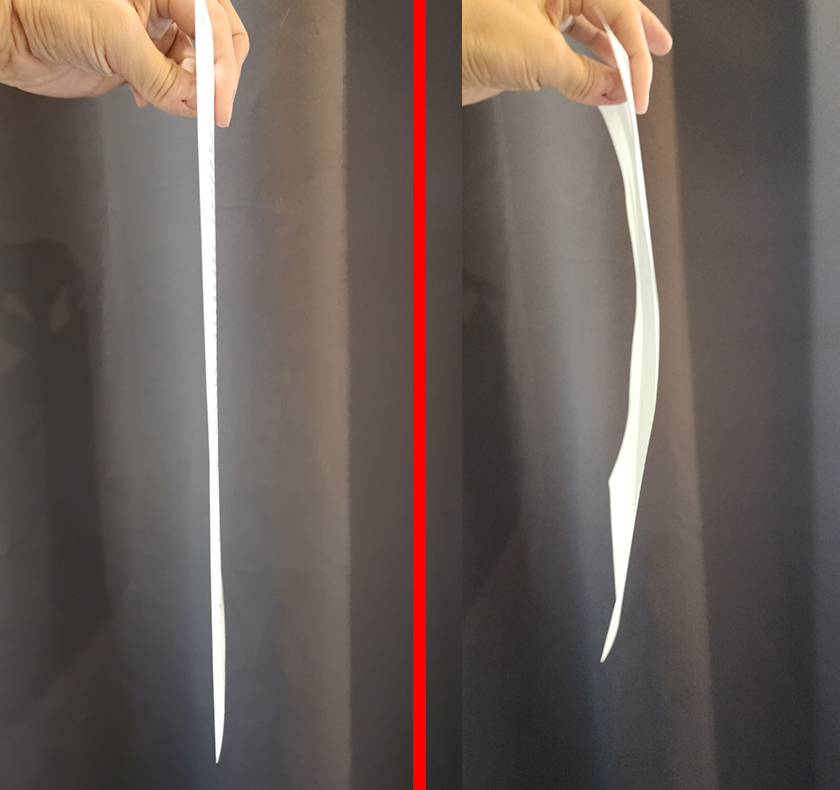
The printer comes with a single-sheet feed slot, and a cassette tray that holds up to 250 sheets. We don’t have a problem with the single tray, or that A4 is the max paper size, since we only print A4, but it’s something to note if you regularly print different sized paper.
In terms of page yield, Canon states that the standard black cartridge prints 1,500 pages while the CYM (color) cartridges yield 1,200 prints. However, because colors usually mix, the realistic yield is 680 pages. We’ve printed about 500 pages so far, and our remaining ink levels look about right.

We appreciate that the Black, Cyan, Magenta, and Yellow toner cartridges are separate, so you can replace only the ones that run out. Canon sells a high capacity cartridge as well. Here are the toner prices and stated yields:
| Toner Cartridge | Yield (pages per cartridge) | Price |
| Black (Standard) | 1,500 | RM373 |
| Black (High) | 3,100 | RM500 |
| C/M/Y Color (Standard) | 1,200 | RM400 |
| C/M/Y Color (High) | 2,300 | RM520 |
Can it do more than print? Yes it sCAN!

The best way we can describe the imageCLASS MF643Cdw’s feature set is that it does everything photocopy machine can do, at less cost and size.
The photocopy function takes about 4 seconds per page. It also comes with adjustment features such as zoom in/out, collation, 2/3/4-in-1 page copies, and IC copy adjustment. Meanwhile, the scanner takes close to 10 seconds per page. The specifications mention that color scans take longer than B&W, but we didn’t notice a difference in our use.
Although the imageCLASS MF643Cdw has a feeder for your documents, it only supports one-sided scanning.
There’s also a power-saving function that put the machine into sleep mode after a period of time. It’s great for energy efficiency, but it takes the printer around 5 seconds to warm up when it receives a new job. It’s not a problem when print jobs are sporadic, but we imagine it can be annoying if print jobs are more regular. You might want to adjust the timing to suit your office’s workflow.
The Canon imageCLASS MF643Cdw is a great option for SMEs
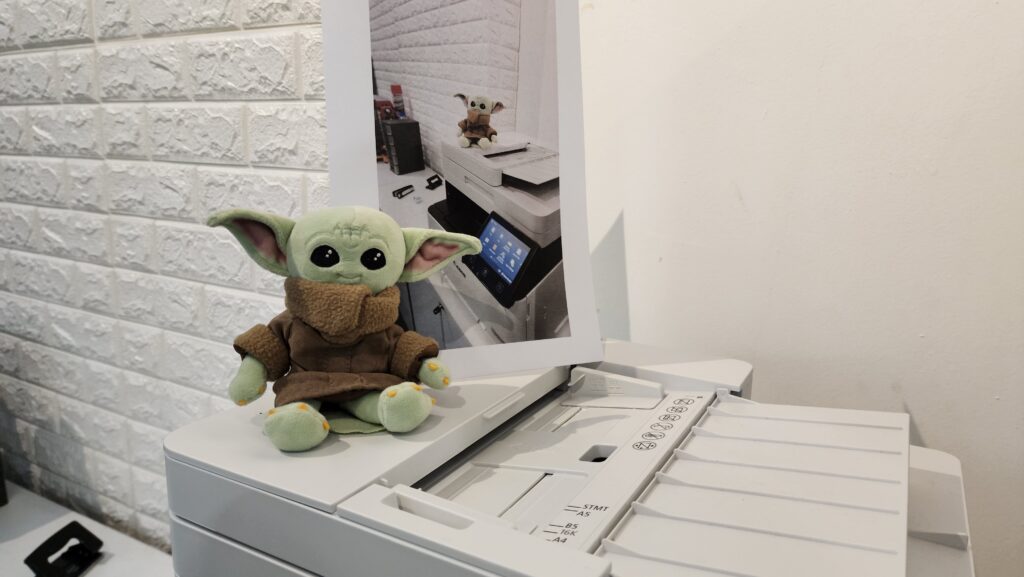
There are loads of reasons to not get a printer-scanner-copier. Phones nowadays can scan, and a cheap printer can still print. But neither of these reasons will give you the professional quality that the Canon imageCLASS MF643Cdw provides.
In our office, the people happiest with this printer upgrade are the sales team. In fact, they were the ones who pointed out most of the quality differences in this review because they exchange the most documents with companies that have better printers.
We made a lot of comparisons with our photocopier because that is, in our option, what the imageCLASS MF643Cdw replaces. If you don’t need to print or scan large paper sizes or want to save some space and money, it’s a no-brainer.
If you’re wondering why we kept the photocopy machine, it’s because we didn’t have a choice. We got it on contract.
- 13Shares
- Facebook12
- Email1


