Malaysian creatives share lifehacks they used to “make it” in the industry

- 344Shares
- Facebook316
- Twitter5
- LinkedIn6
- Email11
- WhatsApp5
Nowadays, if you throw a stone into a crowd of young adults, it’s not unusual to hit someone who wants to be a creative, whether it be a YouTuber, social media influencer, illustrator or other kinds of jobs in the creative industry.

And with internet and remote working making it easier for people to monetize their creativity, creatives and content creators are now in a better position to earn more than what they’d make at a regular desk job.
That’s all well and good, but life in the creative field isn’t always what it’s made out to be. There’s gonna be unexpected roadblocks along the way that’ll blindside newcomers to the industry just cuz they’re not entirely sure what’s coming. That’s why we partnered up with our friends over at Lenovo and had a chat with a couple of creatives…
- Lisa – a designer who specializes in event venues and lighting
- Chloe – a video colorist specializing in advertisements
- Trina – a social media video editor and content creator
- Hazel – a content creator and video editor in a media company
- Lauren – a student in bag designing
…to ask each of them the number one tip they’d give to someone who wants to work in the industry. What the first interviewee told us was…
1. You need experience before you work freelance
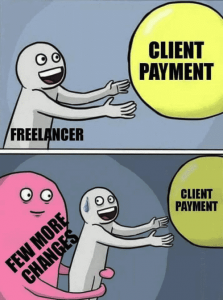
One of the biggest attractions of working in the creative sector is the ability to be a full-time freelancer. Flexible working hours, honing your passion, being your own boss, what’s not to like, right? While y’all might be tempted to jump into the freelance pool right away, the difference between a freelancer and a failancer is experience.
You see, as a freelancer, there’s a bunch of ins and outs of the industry you probably won’t know as a freshie, like how much to charge clients, the turnaround time clients usually expect, and most importantly, establishing a portfolio to convince people to hire you. Without these basics, you’ll be hitting a brick wall and crying yourself to bed cuz you can’t figure out why you’re not getting jobs or why your clients never seem to come back.
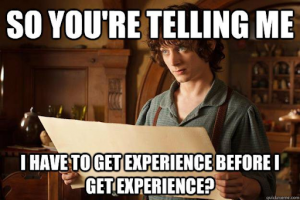
Chloe, who’s based in France, currently works as a freelance colorist (someone who inserts colors into black and white footages). Even though she’s getting freelance jobs from multiple countries around the world now, what helped her get started was her stint as an intern:
“If you want to work as a colorist, sound designer or any other roles in the creative industry, it’s better to intern for one or two years first.” – Chloe
Of course, any related work experience would be valuable in helping you get your foot in the door, but it’s probably much easier and faster to secure an internship position when it comes to the creative industry. Plus, as an intern, you’d have the leeway to make mistakes that you can no longer afford to make as a freelancer.
2. YouTube is the best teacher

Just like everything else in life, the creative industry is always evolving. Take trends on TikTok, for example – a viral video won’t stay viral for more than a week. According to Hazel, the industry probably evolves faster than university syllabus does, and despite having taken video editing classes in uni, a lot of the skills she needs for her actual work is learned through YouTube.
“I had video editing classes in uni, but I learned a lot of what I know about Premier Pro from YouTube guides.” – Hazel
It doesn’t just stop at video editing – she makes digital art in her spare time, and she claims that YouTube has been an indispensable source of inspiration in that area, too. Mhm, this means that aspiring creatives who don’t have an educational background in related courses can just fire up YouTube’s endless catalog of video guides and get learnin’. You wanna learn how to use Photoshop? Sure. PremierPro? Got. Microsoft Excel? Say no more.

3. Having more RAM literally lets you work faster
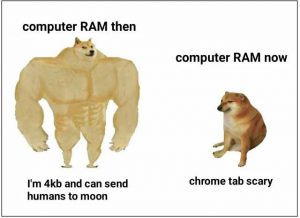
Creatives churn out stuff on a constant basis, whether it be illustrations, videos, floor plan simulations or other types of work, and they usually have to do it FAST. Unsurprisingly, the one thing that we’ve heard across all our interviewees is that not having enough RAM is the bane of their collective existence.
“My old laptop was pretty bad. It didn’t have enough RAM or storage space, so it would lag and crash often. If I don’t save frequently, my work will go bye-bye.” – Lisa
Our third interviewee, Lisa, said that she can’t do her 3D designs properly if her laptop doesn’t have enough RAM. Imagine spending hours doing your design and rendering it, and just when you’re about to send it to your client, your laptop crashes. Now you gotta do the rendering all over again while holding back your tears.

For Chloe and Hazel, their lives changed after getting new laptops with bigger RAM, and the time spent on rendering was also lowered significantly. And in case you’re wondering what laptop they upgraded to, they’re both using Lenovo laptops. Hazel is currently rocking a Legion 5, and she said that it’s got more than enough RAM and processing power that has saved her tons of time, which according to her, is money.
Chloe, who’s using a Yoga Slim 7i Carbon praised the laptop for the peace of mind it’s given her knowing the chances of it crashing while rendering her work is as slim as the laptop itself. Both the laptops have other handy features aside from their RAMs, so if you wanna know more, keep on readin’ till the end of the article.
4. Learn to pull yourself back before you hit Burnout Town

The nature of a creative’s day-to-day tasks necessitates you to be… creative (duh). It can feel like a never ending uphill battle to come up with new ideas. And when you’re a young, fresh-eyed graduate, you might not even notice that you’re pushing yourself to the brink.
Slowly but surely, maybe a couple of years down the line, burnout sneaks up on you. You lose your motivation, your passion, and your ability to be productive. You might even think you’ve lost your touch.
But according to Trina, that’s most likely not the case, and taking a break from extended work sessions can help:
“You really need enough rest to do your best work, and even then, you won’t always be able to churn out one masterpiece after another, but that’s totally fine.” – Trina
Rest is super important for you to bring balance to the Force your lives. Plus, burnout is generally a slump that you can crawl out of. And even when you’re at full power, you gotta remember to manage your own expectations; it’s not like you can bring your A-game to work 365 days a year.
5. Get a laptop with features that’ll make your life easier
Turning back to the more tech side of things, any creative will tell you that their laptop or PC is pretty much their partner in crime. It’s a piece of equipment you’ll invest a good chunk of cash into, so it only makes sense to choose one that’s equipped with features that’ll help you work much smoother and meet your needs as a creative.
For instance, Chloe can’t do without a laptop that has a long battery life. As a freelance creator who often meets with clients and does her work on-the-go, there have been unfortunate times when her laptop ran out of juice while she’s doing some important renders outdoors. All that hard work coloring footages, erased before she had time to blink.
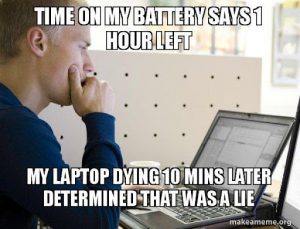
Here’s where the Lenovo Yoga Slim 7i Carbon and Legion 5 laptops come in: underneath the Yoga Slim 7i Carbon’s sleek and slim profile, it’s packed with a massive battery that can last up to 13 hours of moderate-to-heavy use. Meanwhile, the Legion 5 with its fantastic processing power lasts up to 8 hours. That’s right, laptops with big batteries don’t necessarily have to be big, bulky and heavy.
The Yoga Slim 7i Carbon is also kitted with the Lenovo Smart Assist which stamps out some of the little annoyances creatives face while working on-the-go. The hands-free facial recognition lets you unlock your laptop easily and prevents others from accessing it without your permission, the time-of-flight sensor automatically kicks the laptop into low-power mode if you happen to put it down to take a break, and the flip-to-boot capability means it’s ready to go into work mode immediately.

The Lenovo Yoga Slim 7i Carbon is operating on Windows 11. Family, friends, obsessions, music, creations – Windows 11 is the one place for it all. With a fresh new feel and tools that make it easier to be efficient, it has what you need for whatever’s next.
Meanwhile, if you’re a video editor like Hazel, or perhaps an engineer or architect who needs something beefier, the Legion 5 comes with the revolutionary AI Engine’s enhanced tuning, ensuring maximum POWEEEEER whether you’re rendering visuals, 3D designs or videos. Essentially, you get non-stop optimized performance without needing to lift a finger. Say bye bye to lag and visual stuttering.
And the cool features don’t stop there…
Lenovo has laptops that’ll turn you into a creative machine
On top of their great processing power, these laptops also have other smart features that help you level up your creative game. Take Lauren, for example – she fleshes out new ideas for her bag designs round the clock, hopping on and off her laptop to get inspiration and break out of her creative blocks.
Given that, shifting between work modes is made easy on the Yoga Slim 7i Carbon and Legion 5. Both laptops are equipped with the Lenovo Q-Control feature – it allows you to shift either laptop into Performance mode by pressing Fn-Q to toggle between fan speeds for that extra burst of cooling when doing heavy-duty work, or Stealth mode to reduce noise and save battery in your downtime. Y’all know how some laptops get hot enough to burn your skin when it’s running at max speed? Yeah, none of that hot shizzles here.

As bonus perks, the Yoga Slim 7i Carbon is bundled together with Lenovo Premium Care, a warranty program that offers 24/7 access to technical support. There’s also the optional Accidental Damage Protection for any clumsier creatives who tend to drop their laptops every so often. And with the Legion 5, you get 24/7 access to Legion Ultimate Support, a specialized team of gamers that offers tech support for both work and gaming.
The Lenovo Legion 5 is operating on Windows 11. Play the latest games with graphics that rival reality. Play with players on console. Play with the peripherals that you love. When it comes to playing your way, Windows 11 makes it happen.
If any of the two floats your boat, you can get them from Lenovo’s Shopee and Lazada online stores.
Whether you’re a creative who does video editing, photo editing, 3D rendering, or designing, the Yoga Slim 7i Carbon and Legion 5 are laptops that have features which provide you with the tools you need to support your work.
Before we end this article, a huge shoutout to our interviewees for sharing the life lessons they learned working in the creative industry. And if you’re a fellow creative, listen to Trina’s advice:
“Don’t forget to get some sleep, okay”.
- 344Shares
- Facebook316
- Twitter5
- LinkedIn6
- Email11
- WhatsApp5



