Oppo Reno 11 Pro Review: Great phone, but one missed Oppo-tunity

- 162Shares
- Facebook40
- Twitter22
- LinkedIn25
- Email26
- WhatsApp49
I don’t know the official origin, but the word “Reno” from the Oppo Reno 11 Pro brings me to Reno, Nevada – a bustling city center that has everything and yet is always considered a second alternative to Las Vegas. And that’s not a knock on the phone because it doesn’t try to pretend to be a flagship. Rather, it tries its best to be the best darn premium midrange (RRP: RM2,499) phone you ever held.

After spending 3 weeks getting to know it through work, CNY, and a roadtrip to Johor to pick up a cat (long story); one question kept coming back to mind, which I’ll address at the end of this review. Until then…
I cannot stop touching the Reno 11 Pro
In summary, the Reno 11 Pro’s design can be summed up in a phrase that would get me in trouble with my non-existent wife: I wanted to hold you the moment I laid eyes on you.
Although a silicone case comes bundled in the box, I knew I wasn’t going to use protection the moment I saw the back. It’s hard to capture on camera, but the back has a fractal mosaic design that shifts and sparkles with the light; which is quite mesmerizing when you tilt the phone around. Thankfully for Oppo, the subtle frosted texture on the back glass also meant that I was never at any risk of dropping my review unit. Did I mention it’s also fingerprint-resistant?

It’s also relatively light for its 6.7″ screen size at 181 grams and, at 7.59mm, thin enough that my relatives asked it to eat more when I brought it to my CNY reunion dinner. This all adds up to a very manageable phone for my average-sized hands.
On the other hand, the camera housing seems too large and too shiny for three cameras. Like, I know the phones’s selling point are its photos but this kinda seems like short-man-in-big-pickup-truck overcompensation. On the bright side, it does put a space between the phone and surface, making it easier to pick up unless you place your phone screen-down like some kind of monster.
The Reno 11 Pro doesn’t mention any IP rating for water and dust resistance, but I did find a rubber ring around the SIM card tray. You probably don’t want to take this phone swimming. Also, the SIM injector tool looks really happy to be there.

The battery and IR blaster are game-changing (Yes it has an IR blaster)
To me, the Reno 11 Pro’s battery and built-in IR blaster are its standout features.
The battery life completely changes my routine. With the Reno 11 Pro’s 4,600mAh battery, it never made sense to leave it charging overnight because I’ve always gone to bed with an excess of 30% battery.
The best part? The 80W SUPERVOOC fast charging brings that back up to 100% in the time it takes me to shower and dress the next morning, which also makes the lack of wireless charging a negligible exclusion.
As mentioned, I made a road trip from PJ to JB to pick up a cat. Facing terrible traffic on the way back, with Google Maps and Youtube running in the background, it took 7.5 hours to get the battery from a full charge to 10%. I’m not sure if this qualifies as a battery stress test, but I was stressed.
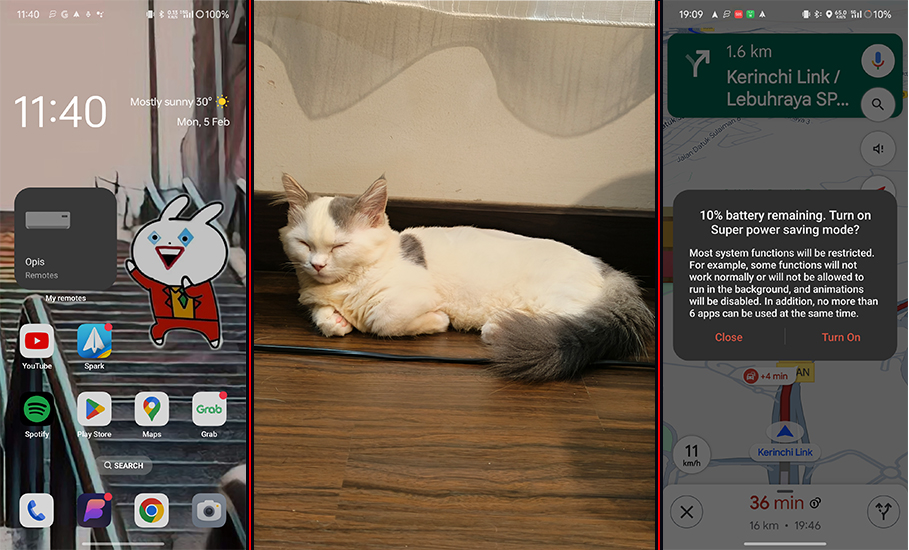
What gives the Reno 11 Pro more value to its RM2,499 price tag is that it comes with a 100W SUPERVOOC charger in the box. It’s a chunky boi with a USB-C charging cable so thicc it wouldn’t have any problems getting followers on Instagram. My only complaint is that it isn’t USB-C on both ends, which prevents me from using the SUPERVOOC charger as my only charger while traveling.
I don’t know why IR blasters aren’t built into more phones. I LOVE it. Once you’ve got the right settings for your device, being able to control your office air conditioner from your table is a bigger convenience than you might think. If you set the side button to trigger the IR app, you’ve essentially got a universal remote control in your pocket.
Performance is smooth, but not ideal for intensive gaming
The Reno 11 Pro is powered by a Mediatek Dimensity 8200 processor, 12 GB RAM, and 512GB of storage. This results in smooth, dependable performance for everyday use but starts to struggle once you start pushing the graphics in games. Despite performance and heat warnings, it ran well at max graphics and performance settings on Genshin Impact, and didn’t actually heat up all that much. However there was a weird input lag with Mobile Legends on high settings.
The OLED display is vibrant with a 120Hz refresh rate and capable of reaching 950 nits of brightness, although I found that the auto-brightness tends to make the screen too dim in moderately low light. Another downside to gaming on this phone is that it only has a single speaker at the bottom, which means you’ll definitely end up covering it at some point.
The phone also advertises a LinkBoost feature, which Oppo says “delivers up to 73% faster transmission power and 17% stronger reception” and also reconnecting you to the network 87% faster when you leave a no-signal area. It’s really hard to prove whether or not it works, since mobile signals can be quite inconsistent. However, I did notice the phone reconnecting to the network faster when I exit my apartment elevator most of the time so… I think it works?
ColorOS 14 brings some colorful features
One of the reasons I said yes to reviewing the phone was to test Aqua Dynamics – live status bar bubbles that give you real-time updates and direct interactions. We know a certain fruit phone popularized the idea, but I was curious to see how it would be integrated into the status bar.
So far, I’ve found it works for the screen recorder, voice recorder, wifi hotspot, and Grab. Perhaps I’ve built my own expectations too high, but it’s pretty much a widget in the notifications shade. I can see at a glance how many devices are connected to my hotspot, or how long it’ll take for my Grab car to arrive. I think it needed some kind of integration into the AOD and lockscreen to make it much more useful. Also, it only works for GrabCar – ordering GrabFood just gets you the normal notifications.
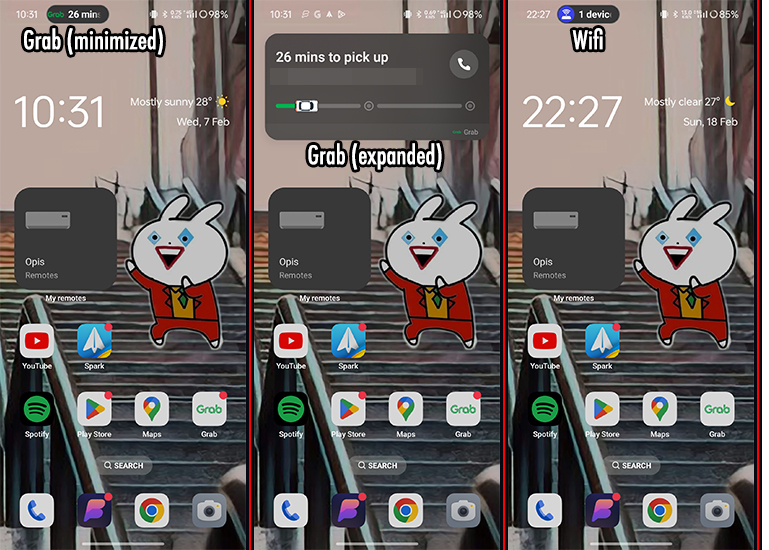
ColorOS 14 also brings 3 productivity features which work really well together:
- File Dock – A temporary space to store and transfer content between your applications.
- Smart Touch – Recognize and copy text from unselectable sources like photos.
- Smart Image Matting – Cut out a person or an object from a photo.
For instance, you can use Smart Touch to recognize text from photos, copy that into File Dock, and paste it into an email. The File Dock also syncs across other Oppo devices running ColorOS 14.
If you like living dangerously, try out the automatic lockscreen wallpapers. The images that appear are kinda random, but it can be pretty entertaining (or have people question your personal interests)

One major disappointment for me was the preinstalled apps, which cheapens an otherwise premium-feeling phone. After declining an offer to download recommended apps, I went in to the app drawer to find a bunch of third party apps like Booking.com and Shopee installed alongside Oppo’s own apps. Spending 10 minutes uninstalling apps on a new phone kinda kills the excitement.
The Reno 11 Pro’s camera paints a pretty portrait
With a 50MP main camera, 32MP telephoto (also used for portraits), and 8MP ultrawide, photos are the bread-and-butter of the Reno 11 Pro – it even calls itself “The Portrait Expert“. To their credit, I like the photos it takes.
But of course, photo preferences are subjective so here are some samples, starting with portrait shots + regular ones for comparison:

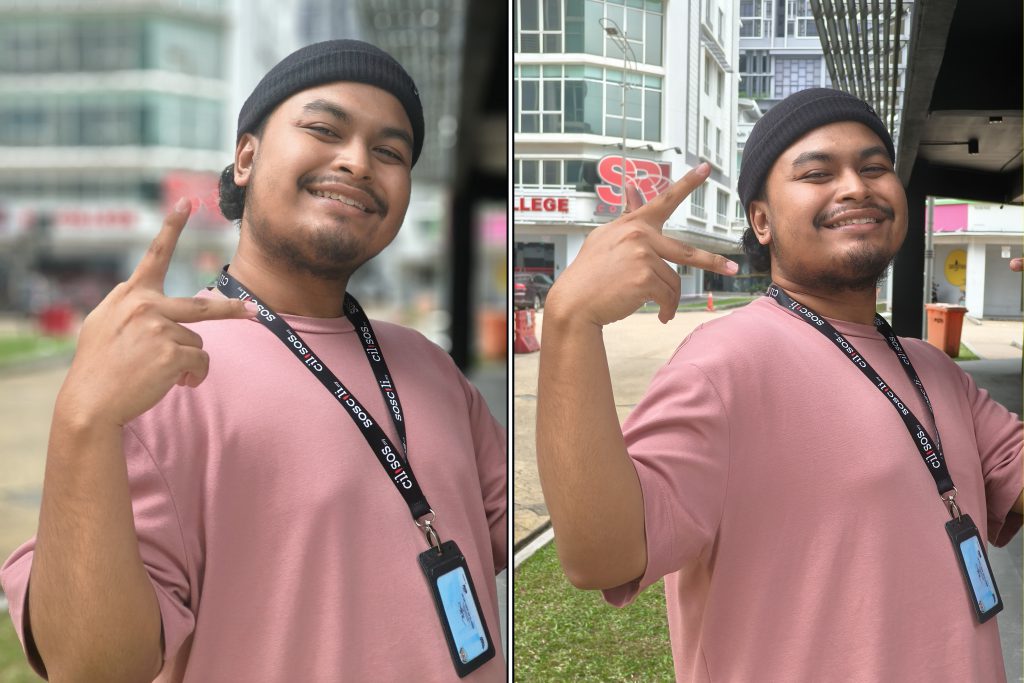

I also thought the selfie camera pictures turned out especially nice:

Night shots were also decent, but start appearing processed when objects are moving or zoomed into: 


And here are some photos with better lighting conditions:






Also, this is a very specific use-case scenario, but the camera held up surprisingly well in events. Here are a few from an MDEC event where I was facing a light projector and jostled around by other cameramen:



Videos are more hit-and-miss. In situations without optimal lighting, there’s a chance that videos will appear blurry or pixelated. It also applies a beauty filter on faces, which I’ve not been able to turn off.
The question is… Who is this phone for?
One problem with premium midrange phones is that they’re neither here nor there. They aren’t affordable enough that you can put up with the compromises, but aren’t expensive enough to get flagship features. And at RM2,499 the Reno 11 Pro lies exactly on that dividing line.
For all its positives, I feel the Oppo Reno 11 Pro’s main weakness is its value proposition.
It would be a no-brainer recommendation if the phone was RM200 cheaper, or had more flagship-y features like dual speakers to justify the cost. If you’re on a budget, you might settle for a less impressive budget midranger rather than pay an extra RM600++. Likewise, if you had a larger budget, you might be looking at something like Oppo’s own Find N3 Flip or an older flagship.
That being said, if you happen to be in the market for a well-designed phone with great battery, an included charger, practical performance, and an above-average camera that takes nice portraits; AND your budget is in the RM2,500 region… you’ll be very happy with the Oppo Reno 11 Pro.
- 162Shares
- Facebook40
- Twitter22
- LinkedIn25
- Email26
- WhatsApp49



