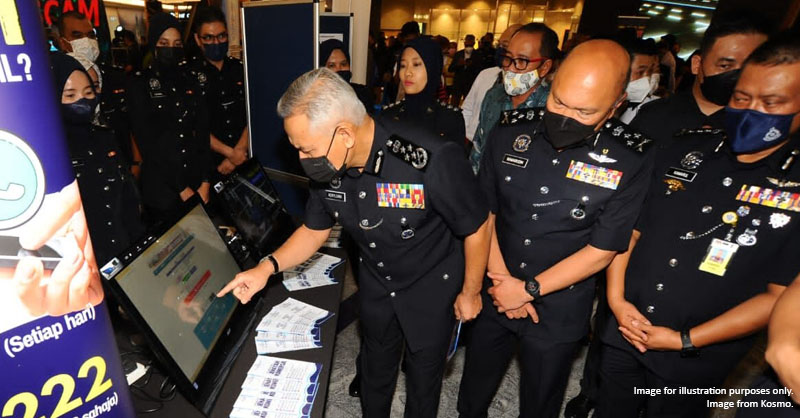Locked out of your MySejahtera? Try this simple fix.
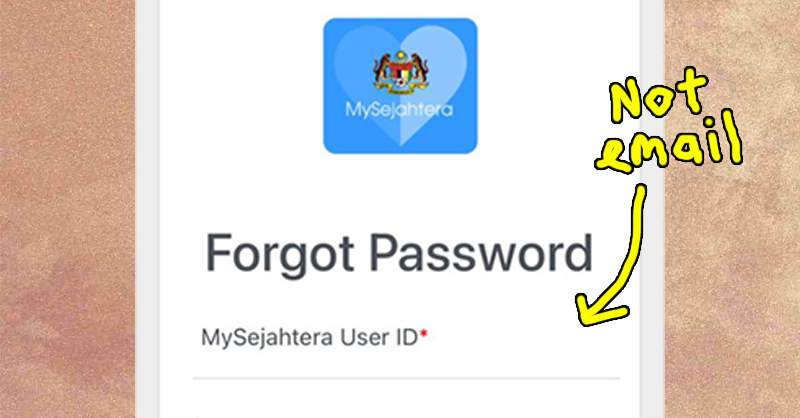
- 329Shares
- Facebook244
- Twitter11
- LinkedIn11
- Email22
- WhatsApp41
You need passwords to log into everything nowadays, from websites and apps to subscription services and unless you’ve got the memory of a Tesla satellite or something, you’ve probably forgotten your fair share of login details.
Hey, no worries, right? There’s a reason why password recovery systems exist – so you can get your login details sent to your email or reset your password. At least that’s what we thought when one of the CILISOS staff members got inexplicably logged out from his MySejahtera app two days ago and had a tough time recovering his password. Naturally, we were curious – doing a password reset couldn’t be that difficult, could it? It’d usually only take minutes on most other websites and apps.
Boy, were we wrong. We tested the system out, and…
The SMS and email for resetting the password never came
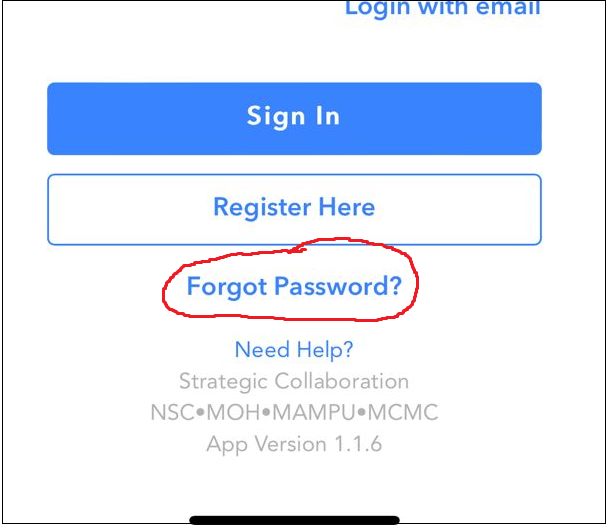
So, tapping on the “Forgot Password?” option on the main login page takes you to this screen:
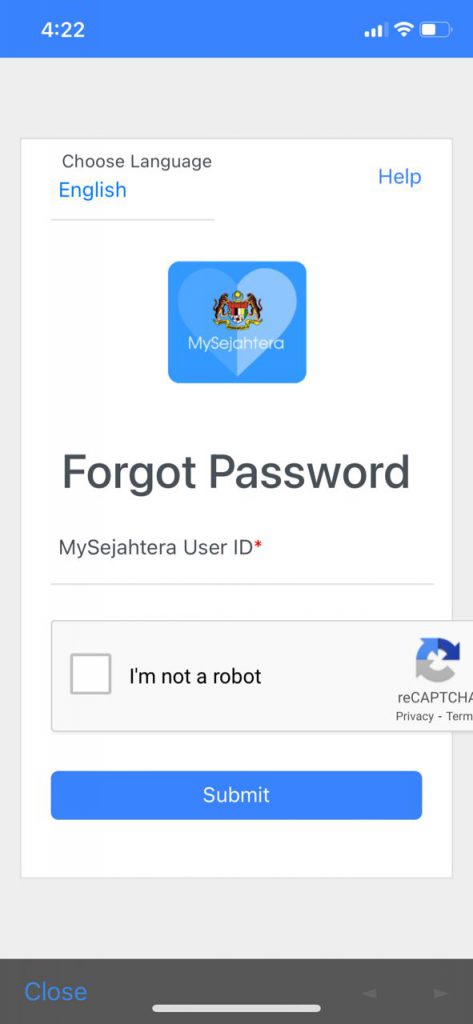
At first glance, there’s nothing really unusual here – except if you’ve forgotten your password, you’d likely to have forgotten your user ID as well. The app doesn’t make it very clear that your user ID is supposed to be either your phone number or your email address. That’s not the only thing the app isn’t clear about, but we’ll talk about that a little later.
After putting in your user ID and completing the captcha, you should see this notification:
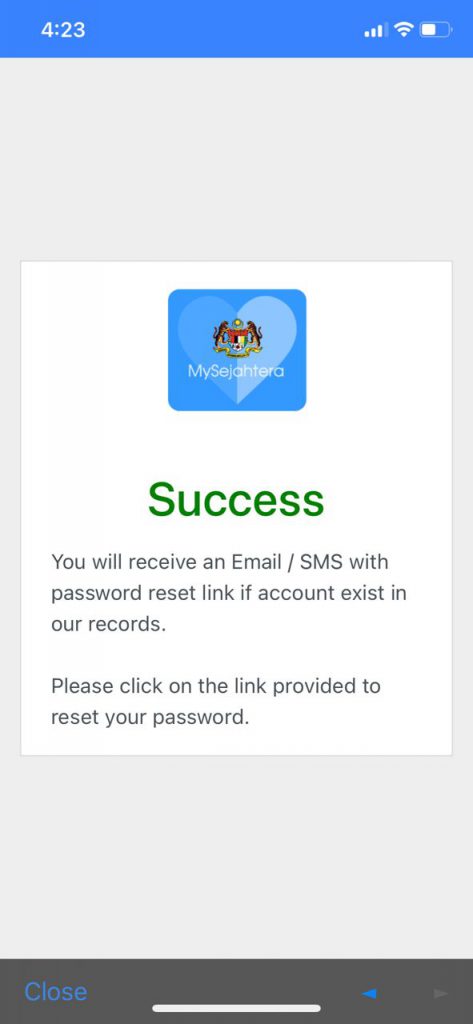
Since we tested this on an account registered on a phone number, we expected an SMS to arrive within minutes. That… didn’t happen even after waiting for about 30 minutes.
We then tried the Helpdesk which you can access by tapping on “Need Help?” option below the “Forgot Password?” option on the main screen. That’ll take you to the Helpdesk page that has various preset options for different issues for the app, and of course, there’s one for login troubles.
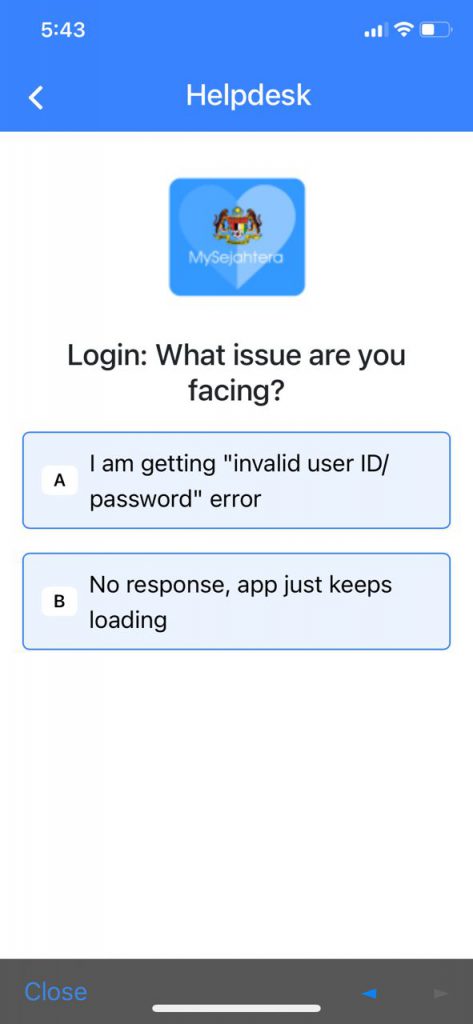
They’ll need you to fill in your details, specifically your phone number, MyKad number and my e-mail address so they can send you an email with a link in it to reset your password. We did just that… and got stuck in an infinite loading screen. What in the goreng pisang was going on?
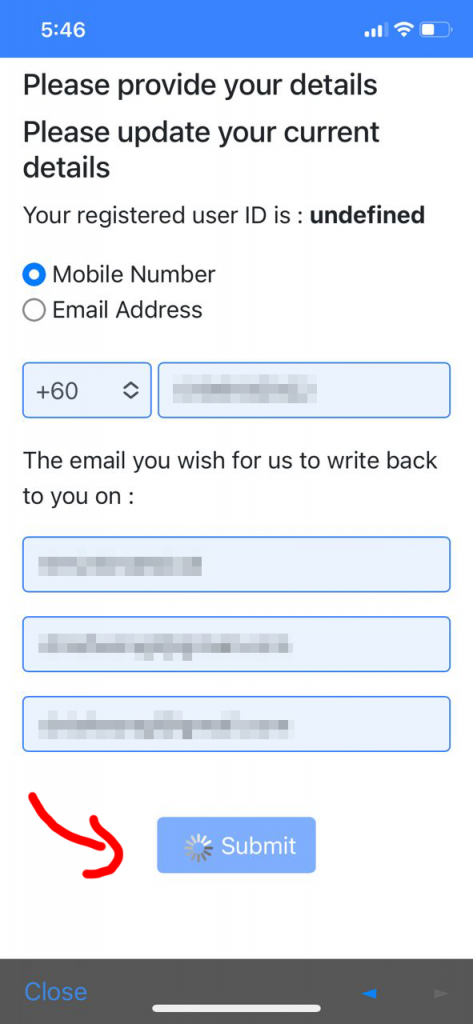
The system works if you add a “6” in front of your phone number
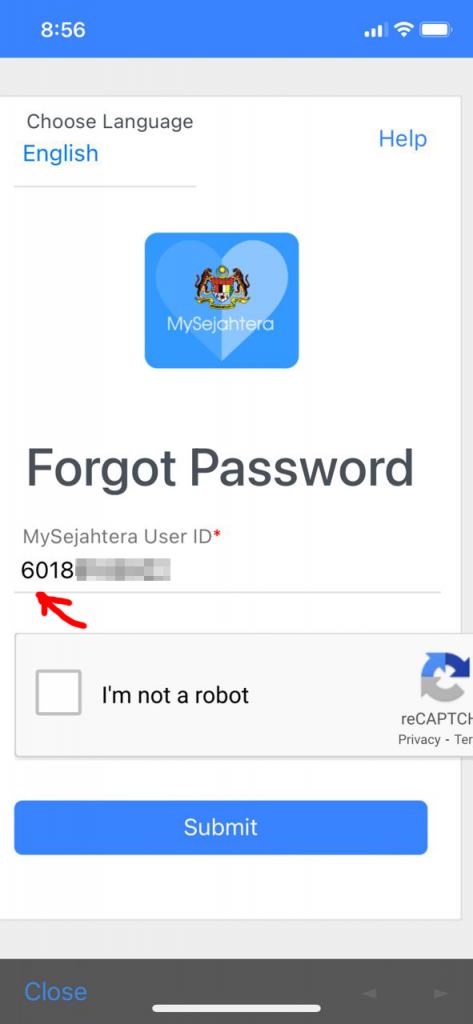
Remember how we said that the app isn’t very clear about what your user ID should be in the “Forgot Password” screen? The other confusing thing is that it doesn’t tell you that you need to add a “6” in front of your phone number.
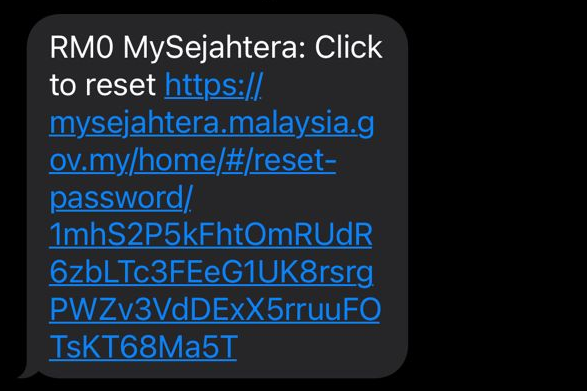
We tried this method twice (just to be sure), and we got the SMS with the password reset link both times. We get it. The international country calling code for Malaysia is “6” followed by the rest of your phone number, but we wish they had added a prompt to tell us that. Or just made it so that the system worked without having to add the “6” in.
- 329Shares
- Facebook244
- Twitter11
- LinkedIn11
- Email22
- WhatsApp41