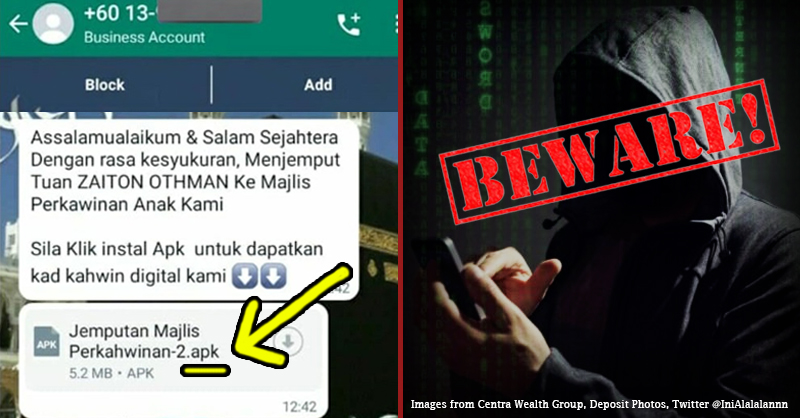WhatsApp silences calls from unknown numbers automatically
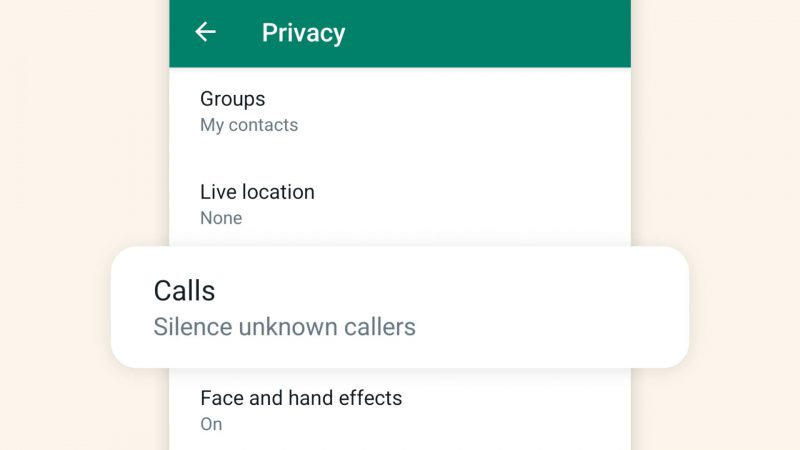
- 120Shares
- Facebook88
- Twitter8
- LinkedIn6
- Email7
- WhatsApp11
We’re pretty sure after some point receiving calls from unknown numbers gets kinda annoying. At a time when our phone numbers are accessible, a new feature on WhatsApp silences calls from unknown numbers automatically. Following recent reports of spam calls, Meta has added a new feature to its messaging service to screen out spam, scams, and calls from unknown people. The app is Malaysia’s most popular social networking platform, with 89.3% of the market.
WhatsApp silences calls automatically. How?!
WhatsApp will not silence unknown calls automatically. In order to activate the feature, first you will need to go make some changes to your privacy settings.
The setting can be accessed by heading into WhatsApp’s settings, selecting “Privacy,” then “Calls,” and turning on the “Silence Unknown Callers” toggle. According to WhatsApp, the function would help in “screening out spam, scams, and calls from unknown people for increased protection.”
When enabled, the function mutes all indications of incoming calls from unknown numbers in the app, including both sound and visual notifications. Silenced calls, on the other hand, will remain in your recent calls list with a “silenced unknown caller” remark next to them in case you choose to call back.
More layers of privacy
In addition to the silence tool, WhatsApp claims it’s introducing a new “Privacy Checkup” feature that will guide users through the privacy and security choices available on the app. The inspection covers a variety of topics, such as allowing users to choose who can contact them and adding extra security to their account, such as two-step verification or requiring biometric authentication to launch the app.
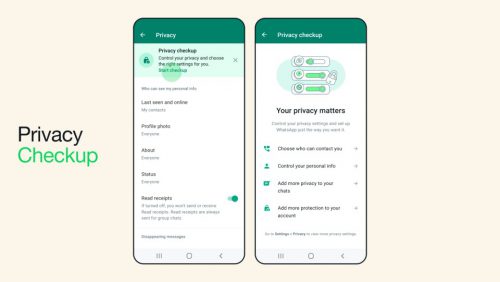
- 120Shares
- Facebook88
- Twitter8
- LinkedIn6
- Email7
- WhatsApp11