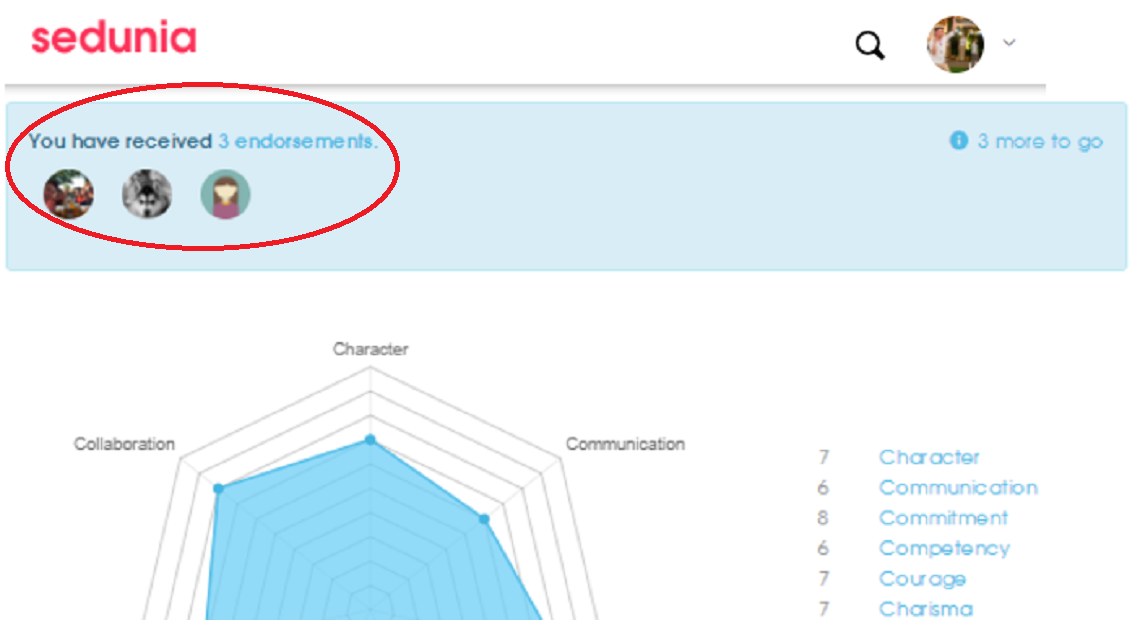This 19 year-old student made RM400 computers to help B40 kids study online

- 10.4KShares
- Facebook10.2K
- Twitter18
- LinkedIn15
- Email24
- WhatsApp69
With schools only reopening in October, it seems that we’ll continue holding the paling sedih record for longest school closure in the region – 41 weeks and counting, much longer than Vietnam (19) and Singapore (14).
Until then, our students will have to rely on online learning which is already a challenge in itself. But for the underprivileged students, it’s a different level of hardship because some don’t even have a device to attend the online classes – causing them to fall behind in learning.

There have been multiple initiatives to handle this – whether by the government, NGOs, and even individuals – to source and supply laptops and tablets for them, but until today there are still students without a proper device. Seeing this problem, a 19-year-old student saw a chance to fill in the gaps in his community and his solution was to build small, affordable computers for them.
He wanted to build a tablet, but ended with a mini PC
This isn’t Bernard Yap’s first time building a solution. His first invention happened while he was stuck in the rain at his campus in Taylor’s University.
“A stranger saw me and passed me a pink umbrella. That inspired me to build Pinky, the “umbrella borrowing” machine.” – Bernard Yap, in an email interview with Cilisos
He approached Taylor’s Me.reka Makerspace (TMM) – a collaborative space equipped with tools for students to build prototypes – which provided him with mentorship in creating Pinky, as well as his next project – the DuckiePi, a small, cost-efficient PC.

But the DuckiePi journey was less straightforward than his previous project. Despite being a computer science student in Taylor’s, he did not know much about the hardware side of computing, so he had to go through a few failed prototypes before reaching the final product. Just like everyone else, he started with the idea of putting a laptop or tablet in the hands of the students. This resulted in the DuckieTop (a laptop) and the DuckiePad (a tablet), but these were eventually discarded when they realised that it was too bulky, and was not the most cost-efficient.
They eventually settled on using the Raspberry Pi, a credit card sized computer board which is popular in the maker community, and would cost less than RM200. Including peripherals, using this as the base to build a mini PC would cost around RM400 at cost price, which is less than the tablet. With the hardware settled, the next step is to find a suitable operating system (OS) to run it. After going through a few options, they decided on using Chromium, a free open-source OS that has a simple interface and is similar to the OS used in a Chromebook.
“…We went with DuckiePi in the end as it’s the best possible combination in terms of quality, price, user experience, functionality, screen size, convenience, etc (with price being a particularly important quality as we are building this device for the B40).
For example, it costs roughly the same to build a 7-inch tablet (DuckiePad) which doesn’t include keyboard, mouse, camera, mic, etc.” – Bernard
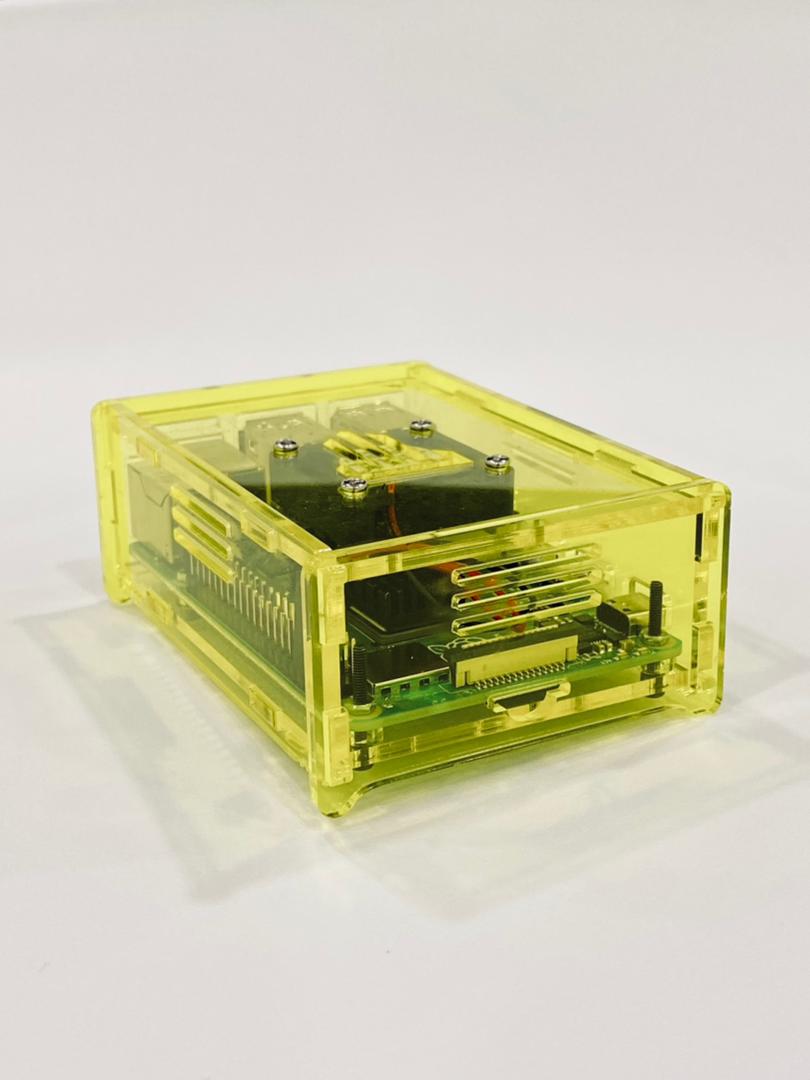
Now that they know what to build around, the next challenge was to get the peripherals at a suitable price. To do this…
He went to Low Yat and bargained for best price with the uncles there
If you need PC equipment at the cheapest price, there’s only one place to go – Plaza Low Yat, our most femes IT mall. And while trying to get the best price there, Bernard ended up kena marah by a few uncles.
“The bargaining process was challenging but kinda fun to be honest, I never thought I would be the one who did this in a project but I tried my best. Most of the sellers are OK to give a reasonable discount once we mentioned we are doing something good and we are buying in bulk, but some got mad when we asked for a discount.” – Bernard
In addition to physical shops, he also searched online for the best bargains, but vetting the online sellers was a tedious process as they had to contact each one, and some of them didn’t even bother replying.

In the end, Bernard managed to assemble a mini PC with all the necessary peripherals – monitors, webcam, mic, earphones, keyboard, and mouse – for roughly RM400 at that time. He felt surprised that no one else has done this, because the solution was quite affordable and it wasn’t complicated – it was just a little bit of programming, putting together different components that were already out there, and then haggling for the best price.
“I have not heard of others who have done it yet, at least in Malaysia. First, probably because it’s a charity effort. Second, a lot people who want to do charity don’t realize donating money is not the only way to help others.
I realized in order to better utilise the resources and money, we can convert them to some kind of solution that solves the problem, and oftentimes… (it’s) better than just solely money itself. So in this context instead of giving RM400 to each family, we are converting it to a device that they can use for years!
If possible, I really want to work with someone like Syed Saddiq who is also doing a similar initiative in Muar, and give him a cheaper alternative.” – Bernard
Taylor’s actually provided us a unit of the DuckiePi to assemble which was relatively easy to do – we just had to put together the board and the fan into its casing – and it is definitely small. When we did a cursory test with it, we’re surprised to find that it had wifi and Bluetooth prebuilt into it, and it only needed a 5-volt USB-C power adapter – which is nearly similar to a phone adapter. Opening multiple tabs of Google Docs while listening to YouTube was possible, but we couldn’t test Zoom on it as we didn’t have a webcam, but we did find a video online about it:
But cursory tests don’t tell the whole story, so we asked one of the recipients, Puan Misha Romli, about her experience with the DuckiePi.
“We don’t allow anyone to play games on it”
Puan Misha was one of the first recipients of the DuckiePi, when 30 of these were donated to the PPR Lembah Subang community. She found that the main challenge for students in her community was not having a device for online learning.
“The challenge faced by our community is that there aren’t enough gadgets for all of the children to attend online classes at the same time. Not only that, the lack of a wifi internet connection also disrupts online learning activities from running smoothly.” – Puan Misha, translated from BM

As the manager for the WoW (Women of Will) Community Sewing Centre, an NGO in Lembah Subang, she found that it helped with her daily work such as preparing worksheets, managing her social media page, and online meetings. The Chromium OS used on the DuckiePi also made the learning process easier, as its simple interface reminded her of a smartphone.
“I could still understand (how to use it) because conceptually, it’s similar to a smartphone. But I’m still in the learning process as there are still a lot more things I need to practice when using the DuckiePi.” – Puan Misha
She also found it comel as it was small, and did not take much space in the sewing centre. She placed it there as WoW ran entrepreneurship classes for B40 women, whose children can tag-along and use the DuckiePi for their online classes. She encouraged everyone, including the parents to use it, but reminded them that it’s strictly for work.
“Basically, anyone who wants to do work (on the DuckiePi) can take turns using it, but we don’t allow anyone at all to play games on it. It can only be used for work.” – Puan Misha
But wait, you too can help B40 students get these mini PCs!

We know that we’ve been talking about Bernard mostly, but the DuckiePi wasn’t a one-man project. He created this with help and mentorship from Taylor’s Me.reka Makerspace (TMM), as well as collaborating with students from Taylor’s Makers Club, Robotics Club, and Agents of Tech. TMM is one of the many resources available to the students under the university’s Taylor’sphere ecosystem, where students are encouraged to collaborate with different faculties to develop solutions for societal problems.
You can be a part of their mission too. Right now, Taylor’s University is running a donation drive where they’re trying to collect RM100,000 in order to give away even more of these devices.
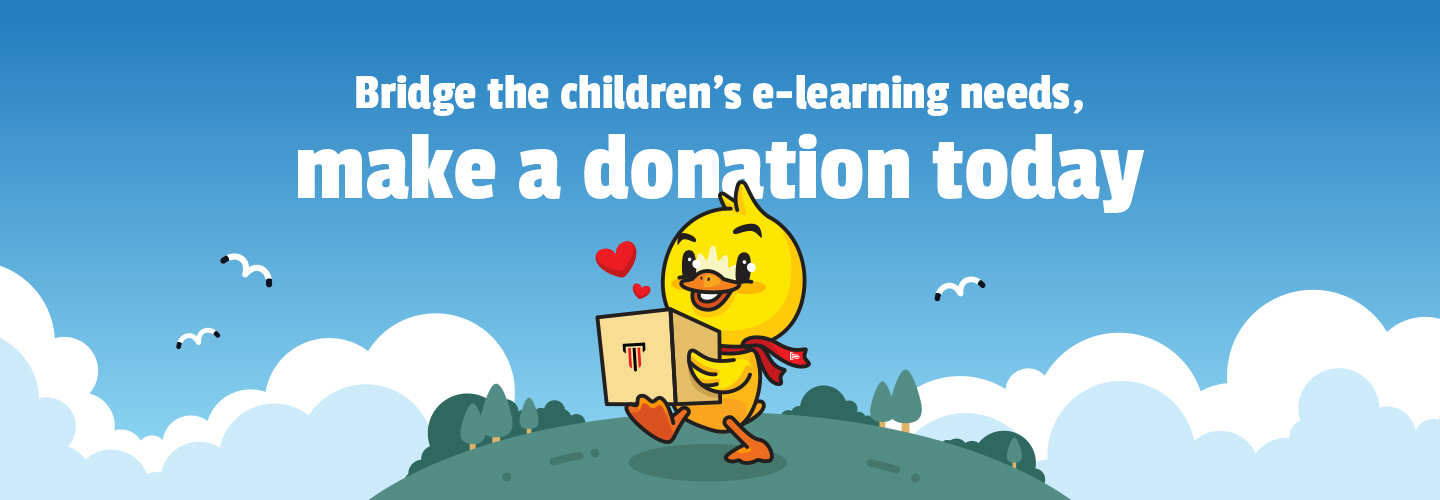
Alternatively, you can indirectly donate to them by trading-in your old electronic devices worth over RM300 at Instacash, who will donate RM10 to the DuckiePi project. If you use the promo code DUCKIE30, you’ll also be given an extra RM30 on top of your device value.
Sometimes, the best solutions do come in small – or in this case, comel packages.
Editor’s note: Due to changing component prices, a complete set of DuckiePi is currently retailing for RM500. But don’t worry about the price difference – all of the sales proceeds will be channeled into building more DuckiePi’s for the B40 community.
- 10.4KShares
- Facebook10.2K
- Twitter18
- LinkedIn15
- Email24
- WhatsApp69